@axmachine
Ask general questions and chat with the worldwide community on Telegram


Join our partner program, build together, and get a good share.
We partner with organizations to offer educational guidance on mining and how to use blockchain for developing real-time solutions.
From DAOs to institutions, Idle DAO provides yield optimization and risk diversification solutions for any treasury manager.
The interchain stack is the foundation of the new era of blockchain technology. Join a fast-growing token economy and build upon a secure and stable foundation.
Create exchanges and marketplaces that allow anyone around the world to buy, trade, invest, and lend – even without a bank account.
Create in-game assets that are available forever. Bring lasting value to gamers by letting them take their loot to another game or into the real world.
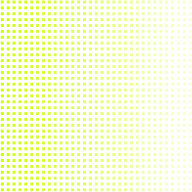
Empower your community to organize and allocate resources to its members. Vote on impactful governance decisions.
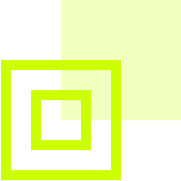
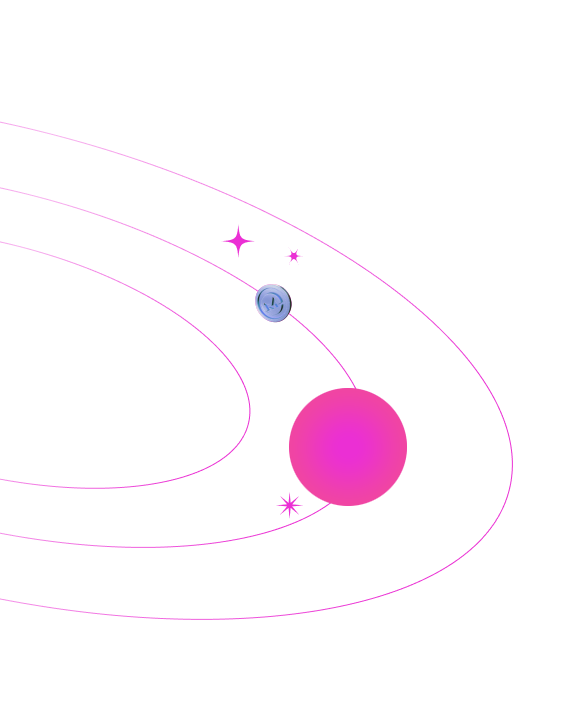
Join a fast-growing community of developers and innovators connected all over the world, building the new era of the internet.
CommunityAsk general questions and chat with the worldwide community on Telegram
Follow us on twitter @axmachine to get the latest updates on project.
Have technical questions about Cosmos tools? Ask a developer on the Community Discord.
Thinking about becoming a validator or interested in network matters? Join the discussion.
Everything you need to know about the product and billing.
Can’t find the answer you’re looking for? Please chat to our friendly team.
Get in touch